Demo
We are trying our best to provide you with the most convenient way to try out our product – Felix! We provide a virtual machine for you to download, which has Felix and the corresponding RDBMS (PostgreSQL and Greenplum) installed and setup. You can start enjoying Felix once you download the virtual machine. We also include the source code of Felix and Tuffy in this virtual machine and setup a development environment in Eclipse. Therefore you can browse the code without any setup! (We are happy for any kind of contributions to Felix's code – please send us a note and we will give you access to use Eclipse in the VM to commit your changes.) The remainder of this page contains instructions on how to run this virtual machine. To run this virtual machine, please make sure you have allocated more than 1GB memory to it.
The virtual machine we provide has the following software installed:
- CentOS 6 (32 bit)
- JRE 6
- PostgreSQL 9.0.4
- Greenplum 4.0
- Hadoop 0.20.203
- Felix 0.2 (with source code)
- Eclipse Indigo
First, download the virtual machine from Felix's download site. You will get the file Felix-VM.zip. Unzip this file to DIR_FELIX_VM. After installing VMWare, you can open DIR_FELIX_VM/Felix-VM.vmx:

You can then see the login screen (the password for the user felixvm is tuffyisfast):
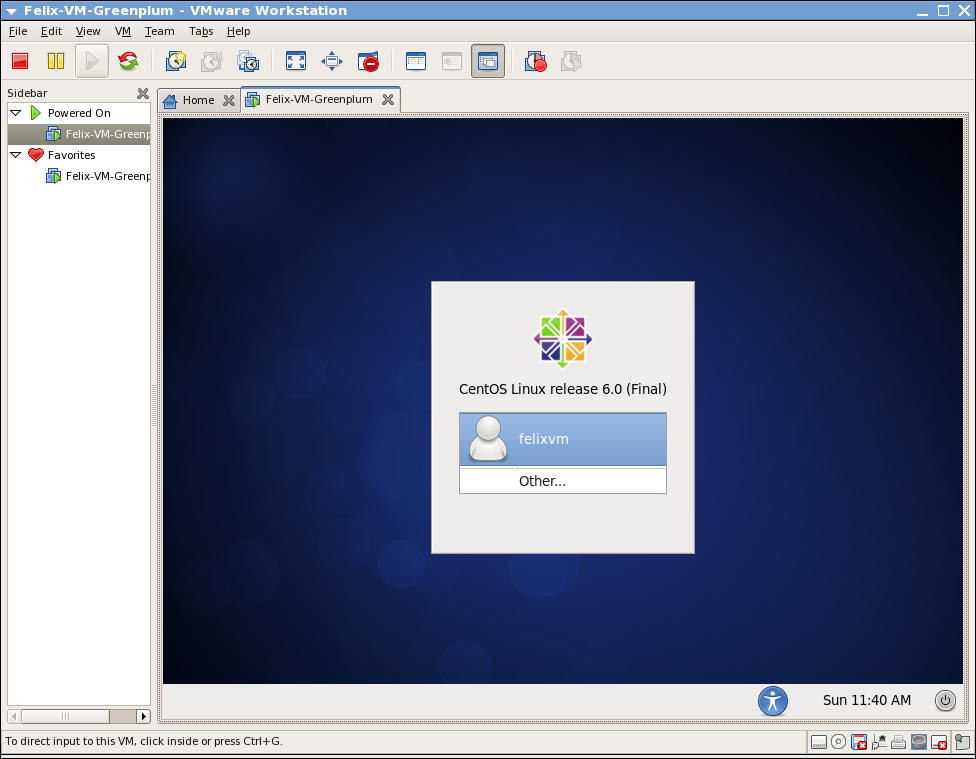
Follow the README.htm file to start running Felix! (There are some more notes after the following picture)

Some notes to take into account:
- The performance of the virtual machine relies on your host machine and the resources you allocate to the VM. If you find Felix is too slow to run your program, please assign more resources to the VM or install it on a faster machine.
- To allow general use, we do not set the CPU of the VM to use multiple cores. However, a multi-core CPU really helps!
- You may find the Greenplum version to be a little slower than the PostgreSQL version. We installed the Greenplum community version on a single node, so this VM is just a proof-of-concept demo. We have Felix successfully running on Greenplum instances with 25 nodes, so please try out Greenplum on multiple nodes if your data set is too large for a single-node.
